Apply for Maintenance Request
Apply for Maintenance Request
Service Overview :This service allows beneficiaries of ownership services to apply for maintenance of the residential unit or apartment.
Ministry Website
Transaction Processing Period
5 working days
Fees
There is no service fee
Application Steps
- Log-in with the Electronic Key (eKey).
- Select “Apply for Maintenance Request”.
- Determine the location and type of defect through the lists that will appear on the screen.
- Attach clear photos of the defect.
- Approve the acknowledgment.
Terms of Service
- The applicant must be a beneficiary of one of the ownership services (a residential unit or apartment) and resides there.
- The warranty period must be valid for the defect to be repaired.

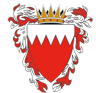
 Virtual Assistant
Virtual Assistant
